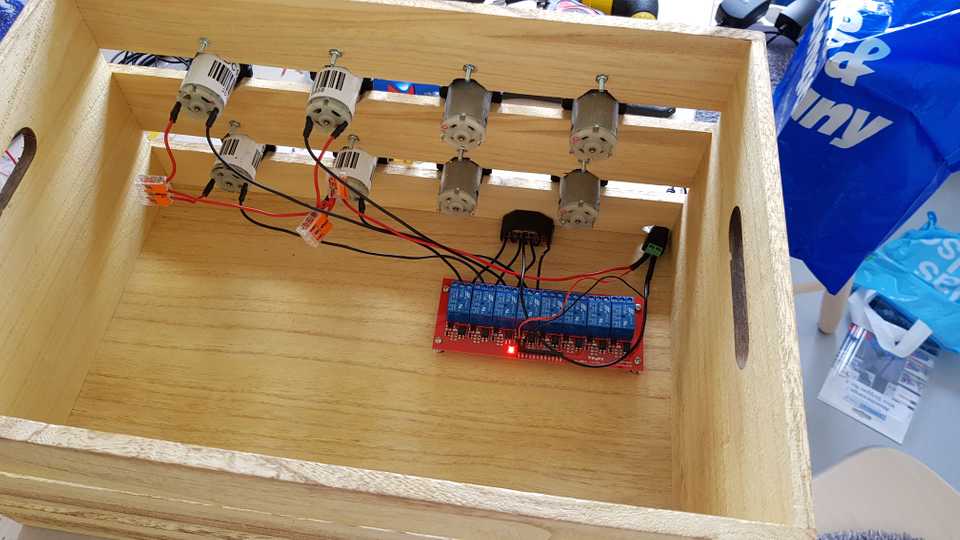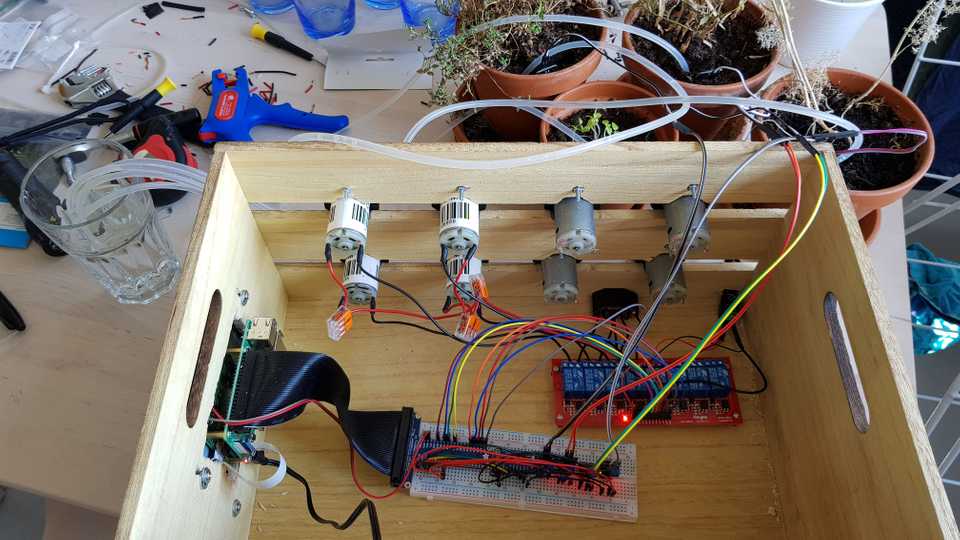Let’s add some pumps to transfer water into plant pots! This will require mostly a lot of woodworking and electrical routing. Lots of pictures this time!
This is part 2 of this series; here is part 1, part 2, part 3, part 5.
There are 4 pumps to be installed, but through a generous donation from a friend, I got access to 4 more. They are unfortunately in somewhat bad shape and can’t pump water right now, and will need some replacement tubing, but I will still account for them in the design.
I’m not so happy with the apple cider scraps I’ve been using so far. Let’s upgrade to a more reliable container! I’ll use an old wooden box that I have had laying around. First, let’s mark out where to put the pumps. I want them evenly spaced out to make room for tubing:
It’s very easy to use a saw and just follow the template! Since I only had a tiny hacksaw, I had to angle the blade in strange angles to make it work:
When attached, the pumps look like this! The new ones are to the right and the old ones to the left. The old ones have some collapsed silicon tubes that I need to replace.
Let’s hook up the pumps to the relay board! I made sure to use shrink tubes and fully isolated wiring, since a short in this area because of some tool falling on the contacts would be quite detrimental.
I also wanted to build the touch screen into the box, so I made a very ugly hole for it. Luckily, it won’t be visible since the screen will be covering the entire hole.
Now we can wire everything up and check that it works. I started using a breadboard at this point because the number of connections needed has reached a point where “air-soldering” doesn’t really work any more. I also used some plants for testing which have some sort of virus and are about to die anyway, so I won’t feel too bad if they die due to malfunctioning pumping logic.
Everything seems to work great! The only problem is that the motors are quite noisy while they run. Luckily that won’t happen all too often. Perhaps I will build a “do-not-disturb” feature during the night?
Next time I’ll create some software to control all of these things together, and display the state of the system visually somehow!